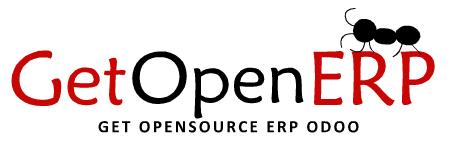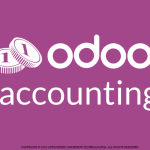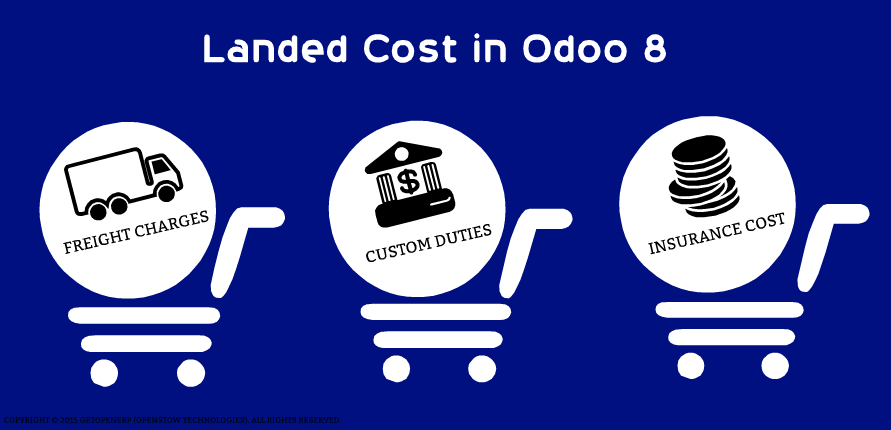
Landed Cost in Odoo 8
Landed Cost is to track the costing related to incoming shipment. Product cost + Shipping: Costs associated with crating, packing, handling, and freight + Customs: Duties, taxes, tariffs, VAT, brokers fees, harbor fees + Risk: Insurance, compliance, quality, safety stock cost + Overhead: Purchasing staff, due diligence cost, travel, exchange rates = Landed cost
Costing Method
While entering the product details in Odoo , choose Costing Method “Real Price”. In the landing cost module of Odoo we can put import charges, insurance costs and freight charges, it will effect the Cost Price of the product while doing goods receipt note.
Configuration Setting
- Go to Setting–>Configuration–>Warehouse
- Tick “Generate accounting entries per stock movement” & “Calculate Landed Costs”
- Go to Setting–>Configuration–>Purchases
- Tick “Use Real Price or Average costing methods”
Create Product
Start by creating products which indicates your landed costs such as freight charges, Insurance , Custom Duties etc. You can Create the product directly from warehouse. Go to Warehouse–>Configuration–>Landed Cost Type–>Click Create. Make sure that “can constitute landed cost” option is ticked , if not then tick that option. Choose Split Method according to your landed cost type. Make sure to also set “Inventory Valuation” under Accounting Tab.
Calculate Landed Cost
Go to Warehouse–>Landed Cost–>Landed Cost–>Click Create. Select the pickings to which you want to calculate landed costs. Select the account journal in which to post the landed costs. Once you select the pickings, the product lines will be added automatically to Valuation Adjustment Block. In “Cost Lines” block , select the product indicates landed cost and you want to apply on the selected picking. Click “Compute”.Click “Validate” to confirm the landed costs attribution.
The landed cost will be deducted from the cost account linked to the landed costs product (this is the expense account defined in the product category) and transferred to the stock valuation account.
Reporting
- Go to Accounting–>Reporting–>Journals–>Select the landed cost journal.
- Go to Accounting–>Journal Entries–>Select Landed Cost Journal