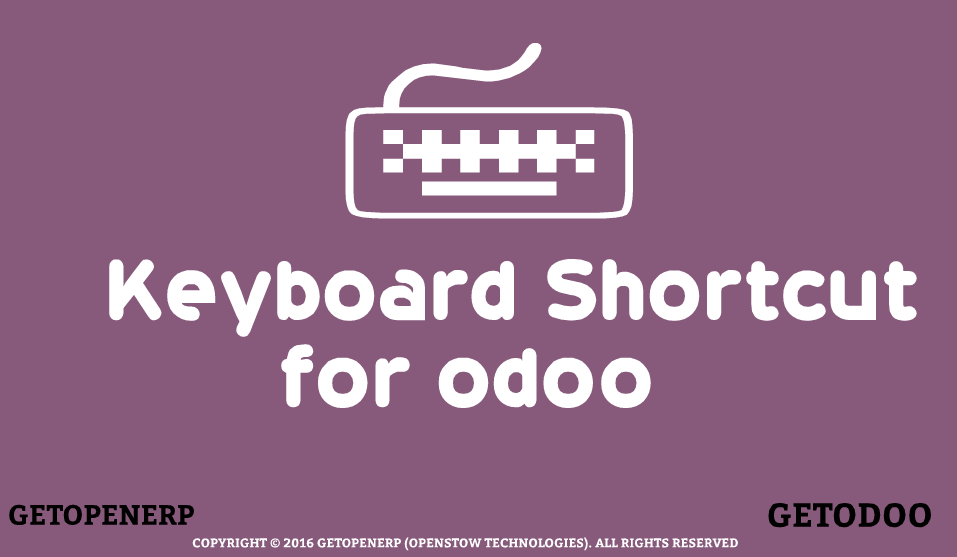
ShortCut Keys to Use Odoo10
Many of the desktop users are very comfortable to use Keyboard shortcuts to use the system. Many accountant and Retailer feel easy to use keyboard shortcuts. Odoo Enterprise is Simple and Easy to use. You can use keyboard shortcut to perform functions in Odoo ERP. Below we are enlisting all shortcut for your reference with their functionality. Hope this will be ease your tasks.
| For Window User | For Linux User | For Mac User | Functionality |
|---|---|---|---|
| Save a record | ALT + s | ATL + s | CTRL + ATL + s |
| Edit a record (adapt) | ALT + a | ALT + a | CTRL + ALT + a |
| Discard a record modification (junk) | ALT + j | ALT + j | CTRL + ALT + j |
| Create a new record | ALT + c | ALT + c | CTRL + ALT + c |
| Open to list view | ALT + l | ALT + l | CTRL + ALT + l |
| Open to kanban view | ALT + k | ALT + k | CTRL + ALT + k |
| Open the previous record | ALT + p | ALT + p | CTRL + ALT + p |
| Open the next record | ALT + n | ALT + n | CTRL + ALT + n |
| Toggle home menu | ALT + h | ALT + h | CTRL + ALT + h |
Easy Menu Search in Odoo 10 Enterprise. Just go to DASHBOARD of Odoo 10 then direct type from keyboard like Sales Order . This will search menu globally from the system and suggest you all the possible answers. Kindly refer the below screenshot for your reference.
Recent Posts
Showing 4 comments
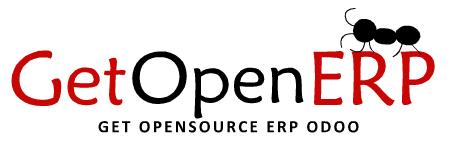
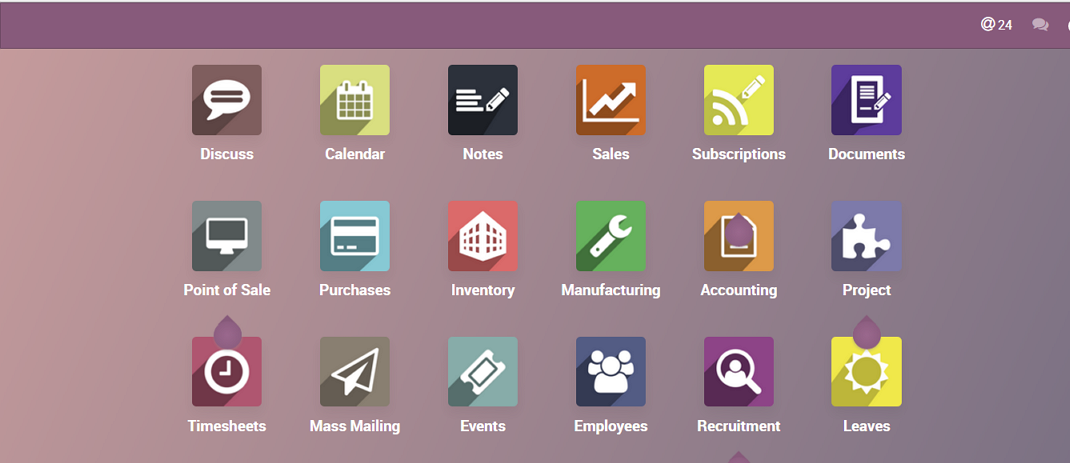
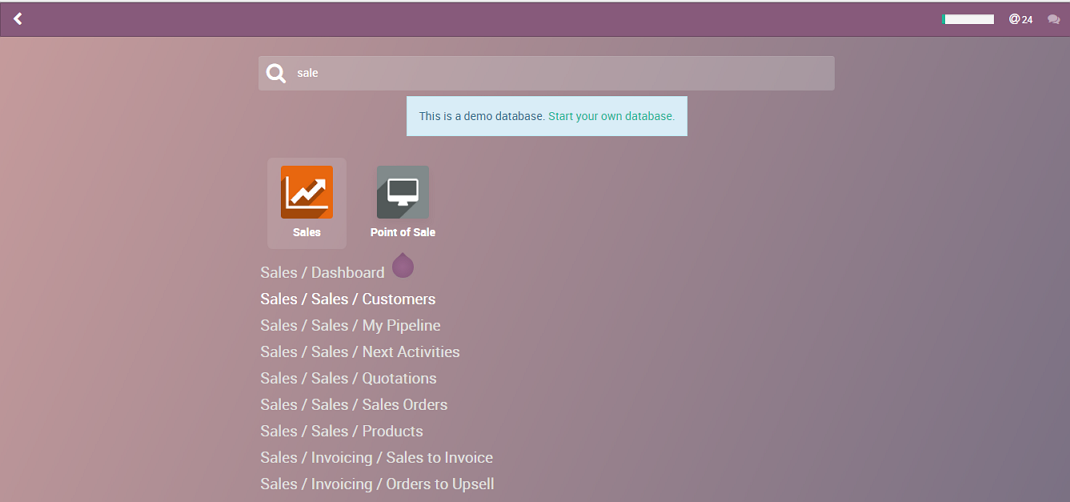



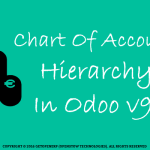

Seems that this are valid for Chrome but not for Firefox on GNU/Linux users.
Have you noticed this?
Nice. But works only with Chrome.
How can I go to Sales/Products directly using keyboard shortcuts.
go to main odoo screen and type product through keyboard …. now you will find all menus related to product.