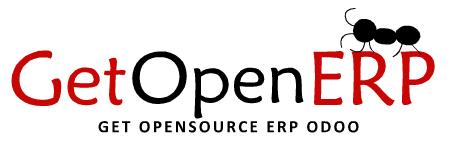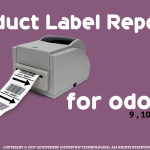Tips & Tricks Of Odoo Command Line
Explore the Odoo Command Line Interface. Below you will find some of the useful Odoo CLI
- -db-filter : use to hide databases that do not match regular expression
$ odoo.py --db-filter db_name
-u : Update module directly from terminal. Comma-separated list of modules to install before running the server.
-i : Install module directly from terminal. Comma-separated list of modules to install before running the server.
-d : Specify the database used when installing or updating modules.
Installation of Module
$ odoo.py -d db_name -i module_name
Update Module
$ odoo.py -d db_name -u module_name
- -stop-after-init : Stop the Server after its initialization. For example use along with module update, module installation.
Installation of Module
$ odoo.py -d db_name -i module_name --stop-after-init
Update Module
$ odoo.py -d db_name -u module_name --stop-after-init
–xmlrpc-port : Port on which the HTTP server listens, defaults to 8069.
$ ./odoo.py --xmlrpc-port=8085
-save : will save the current configuration state back to that file.
$ ./odoo.py --xmlrpc-port 8085 --db-filter=GetOdoo --save
–logfile : sends logging output to the specified file instead of stdout.
$ ./odoo.py --xmlrpc-port=8085 --logfile=/var/log/odoo/odoo9-server.log
–without-demo : If you want to install module with demo data
–dev : enable debugger mode
–log-sql : enables DEBUG logging of SQL querying, equivalent to –log-handler=odoo.sql_db:DEBUG
–log-response : enable DEBUG logging for RPC responses, equivalent to –log-handler=odoo.http.rpc.response:DEBUG
–db_port : port the database listens on, defaults to 5432
You can explore more command line options HERE