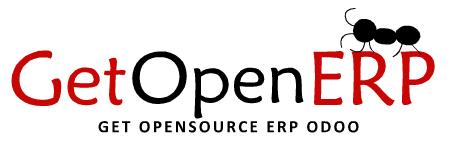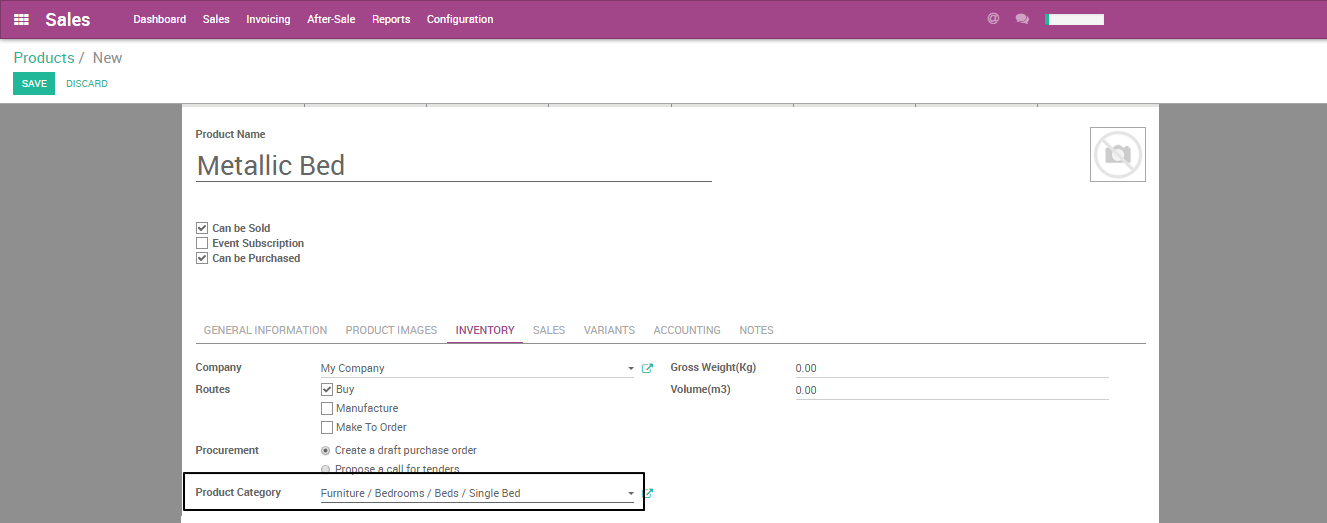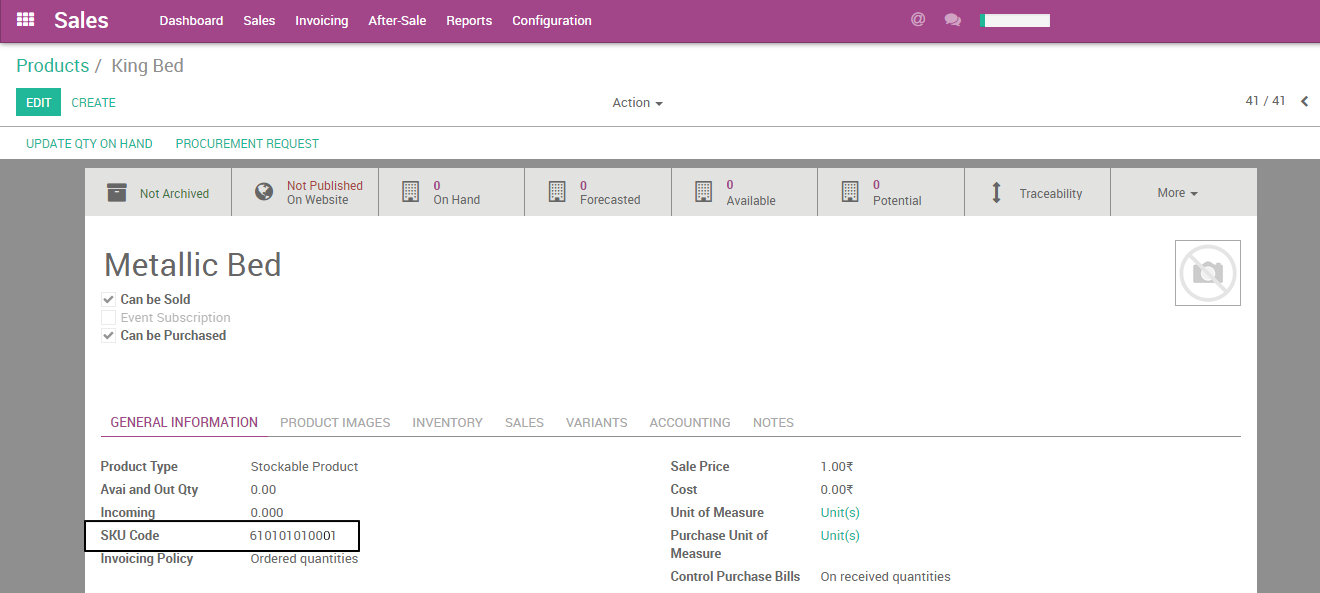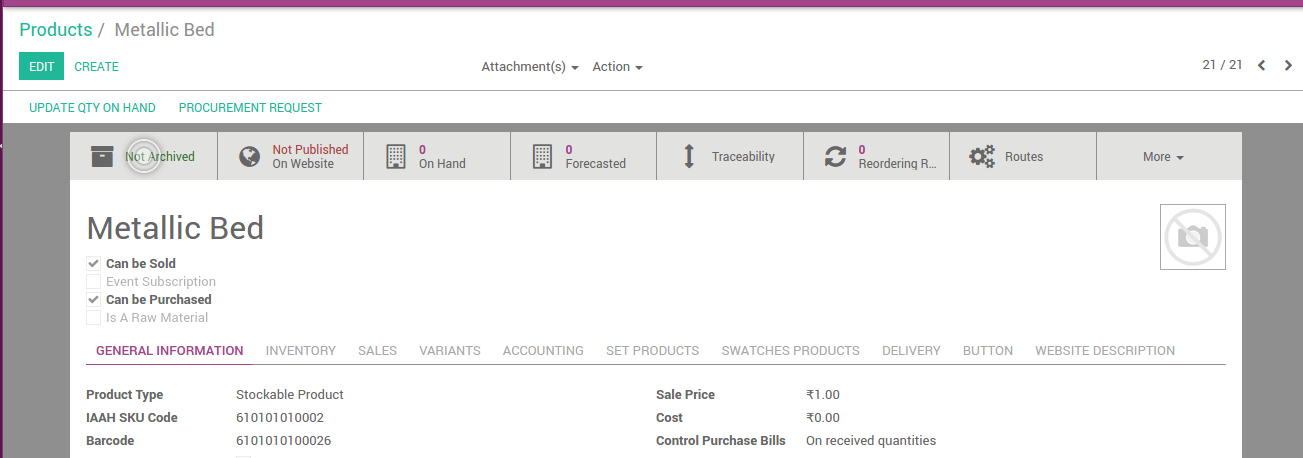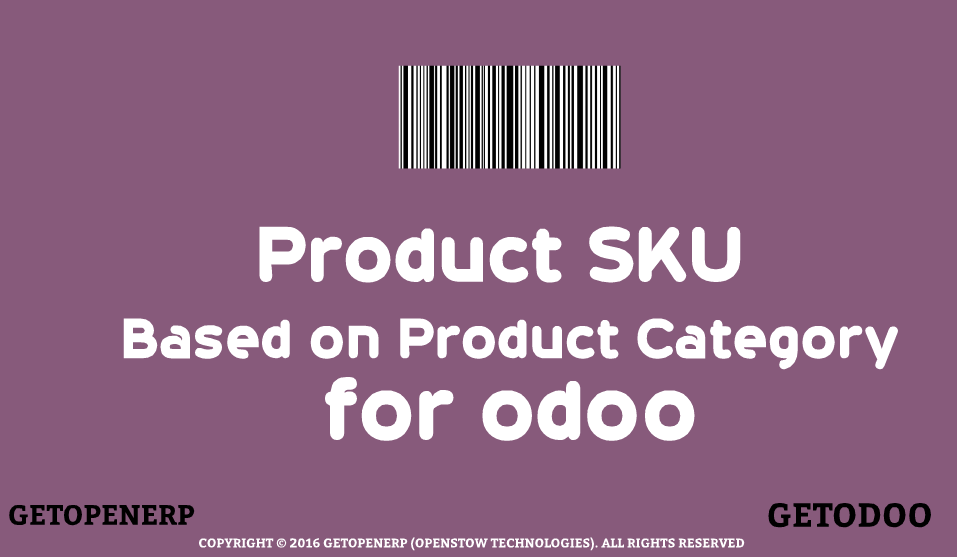
Product Code & Barcode Based On Categories
AVAILABLE
COMPATIBLE
Many Companies generate their product code and item SKU based on product categories and sub categories. So that just by checking the SKU they can know the product and its category.
So we have customize the Product Code of 12 Digit based on it Category. For Example, now we will create the product categories with their code in this hierarchy : Furniture –> Bedrooms –> Beds –> Single Bed.
Furniture with Category code 61 , Bedrooms with Category code 01 , Beds with Category Code 01, Single Bed with Category Code 01 .
Then will create a Product named ” Metallic Bed” and assign category “Furniture/Bedrooms/Beds/Single Bed” to this product under Inventory tab. Now when you save the product it will generate the SKU code based on category i.e 61 01 01 01 0001.
EAN 13 BARCODE GENERATOR BASED ON PRODUCT CODE
If you need this feature in your odoo then kindly contact us through the below form or you can mail us on info@getopenerp.com
Request for Demo