
Odoo 10 : Explore the Changes
Odoo 10 is most revolutionary ERP present in Market. Awesome features, beautiful and user friendly interface, NOW THE MOST IMPORTANT IS EASY TO CUSTOMIZE #OdooStudio . Odoo evolving at very fast pace, 3 cheers for Odoo Team, Community, Partners, Contributors worldwide. Now Below we will share you some important major changes done in Odoo 10 than Odoo 9.
What’s New in Odoo 10 ?
Usability
- Native App for Android Users. (Enterprise)
- New Planner for eCommerce and Enhance Old Planners.
- Improved Developer Mode. Accessible from the Settings app.
- Improved multi-companies setup and access rights.
- An alert warns the user to update translations.
- KeyBoard Navigation for quick menu access / search feature.
- Huge improvements in the speed of web pages due to the QWeb compilation, page caching, and improved controllers code.
- New API , QWeb templates are now compiled for faster execution. Set a Favicon
- Lots of performance optimizations in the backend: lazy breadcrumb, views caching, reduced RPC Calls, JS views caching, reduced css code.
Website Builder & Ecommerce
- New Website Editor redeveloped from scratch.
- New icons for the apps and Improved media manager.
- New payment providers: Stripe (worldwide) and PayUMoney (India).
- Image Maginifier, Product Multi Image, Out of Stock Warning and New Dashboard.
- As an option, attributes can create variants or not. This allows having attributes that are only used for a product configurator.
- Get the status of your delivery order directly in the customer portal with a link to the carrier tracking page.
- Tax Cloud Integration to compute the proper taxes automatically in the U.S. according to the address (zip, state) and products.(Enterprise)
Accounting
- Support for the new API of Yodlee to improve bank synchronization and error messages.(Enterprise)
- Reconciliation models can now be configured in the chart of accounts template.
- New Camt.053 support to import bank statements (Enterprise) and New tool to import CSV bank statements.
- Fold and unfold feature in the aged payables and receivables to expand a line and get the details of the customer/vendor.
- Added back a multi-level hierarchy option in the trial balance report.(Enterprise)
- Ability to set up a dedicated sequence for customer refunds and vendor refunds.
- Main reports (P&L, BS, Trial Balance) improved to filter on analytic accounts & tags. New report on analytic accounts. Ability to record tags at invoice, sale or journal entries level.
- New mechanism to handle full reconciliations (requirement for the FEC report).
MRP ( Manufacturing )
- Better split between Kits and regular BoMs. Removed start and end dates on lines; replaced by BoM versioning.
- Manufacturing orders appear in the inventory dashboard and have a picking type to organize multiple assembly lines.
- New Master Production Schedule to plan future manufacturing orders (Enterprise)
- Put a tablet on each work center to view worksheets, track production time, answer quality checks, scan serial numbers and trigger alerts.(Enterprise)
- Track your Overall Equipment Effectiveness with availability losses, performance losses and quality losses.(Enterprise)
- New reports for: costing (based on theoretical or real values), traceability, OEE, maintenance and quality.(Enterprise)
- Schedule work orders based on the capacity of the work centers (MRP II Scheduling)(Enterprise).
PLM & Quality Management (Enterprise)
- Version Control on BOM and Route
- Store Document on BOM and Route Directly.
- Use Engineering Change Orders (ECOs) to track changes, manage versions, and define a validation process.
- quality checks at receptions, manufacturing operations or packing/delivery operations
- Quality Checks and statistics to get reports about your quality issues
Odoo Studio (Enterprise)
- Customize applications without development
- Customize reports with inline edition or using the integrated XML editor on QWeb report views.
- Update translations easily
- Actions Editor, Screen designer, Menu Editor
- Add business logic to your application, automate tasks with no development.
Maintenance (Enterprise)
- Trigger maintenance requests automatically based on KPIs: MTBF, MTTR, etc.
- Trigger corrective maintenance directly from the work center control panel.
- Get all maintenance statistics computed for you: mean time before failure, mean time to repair, overall equipment effectiveness.
- Schedule maintenance activities with a calendar for the maintenance team.
Helpdesk (Enterprise)
- Tickets management ,live chat sessions, integrated with website form, or connect third party applications.
- Ticket Assignation manually, randomly or balanced between team members.
- Link you helpdesk to a public FAQ/Forum or a knowledge base with presentations, documents and videos
- Claim Management Removed and Replaced with Helpdesk.
- Customer satisfaction surveys, Overview Dashboard, Easy Configuration
Events & Purchases
- Barcode to Track attendees participation by scanning badges(Enterprise)
- Attach a twitter wall to your event to publish live tweets, and create pages with best testimonials.
- Modify purchase orders and expected receptions will adapt automatically.
- Use purchase agreements to define templates of purchase orders. When creating a PO, you can load all products automatically.
- Create blanket orders, order when you want, and track quantities according to the contract
POS, CRM and Sales
- New wizard to mark a selection of leads as lost in bulk and select a reason.
- Integrated numpad in the VOIP to compose numbers or answer to PBX menus.(Enterprise)
- Cohort Analysis, Portal for partners or resellers
- POS dependency removed from Sales
- Ability to transfer an order to another table for the restaurant environment.
- Fasten the cash control with a default opening balance.
Time Sheet and Attendance
- Grid view introduced to easily manage matrix of records. (Enterprise)
- Introduce to invoice timesheets based on validation, not on creation
- Tablet Ui to manage attendances with badges or code.
- Sign In/Out using a PIN code per employee.
Mass Mailing & Expense
- Mass mailing now support themes (pre-made mailings) and styles for the choice of colors and images.
- Mass mailing editor has been redeveloped from scratch
- Building blocks, and the designer have been reviewed to improve the creation of a mailing.
- Expense reports, Improved Reimbursement Mechanism
- Attach photos of expenses, and easily control attachements on expense reports.
Discuss
- Recipients tracking and Live Chat Rating
- New mechanism of commands. Start a link with “/” to get the list of chat commands
- Define canned responses to quickly answer most common questions in the live chat (use “:”).
- Mentions are now supported in discussion

Recent Posts
Showing 2 comments
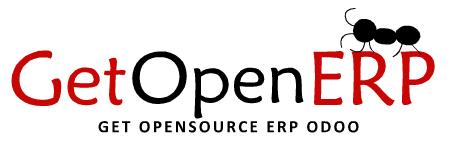





Very useful are possibility of sending a notification to client when project’s stage is completed, advanced ticketing handle, subscriptions and client portal.
Yes, Offcourse. Kindly share the your requirement on sales@getopenerp.com.