
WKHTMLTOPDF for Odoo
Today we will tell you how to resolve the error “WKHTMLTOPDF not found”. This error occur when we installed Odoo first time and using report functionality of modules. Here is the EASIEST way to install WKHTMLTOPDF for Odoo8 on ubuntu 14.04. Odoo 8 supports version “0.12.1” . Open the terminal and execute below commands step-by-step to achieve excellence.
Step 1
sudo wget https://downloads.wkhtmltopdf.org/0.12/0.12.1/wkhtmltox-0.12.1_linux-trusty-amd64.deb
Step 2
sudo dpkg -i wkhtmltox-0.12.1_linux-trusty-amd64.deb
Step 3
sudo cp /usr/local/bin/wkhtmltoimage /usr/bin/wkhtmltoimage
Step 4
sudo cp /usr/local/bin/wkhtmltopdf /usr/bin/wkhtmltopdf
Now you can start exploring new OpenERP i.e Odoo 8. Have fun .”OpenSource is for Creative minds”. If you need any help or support regarding Odoo . Feel free to contact on below mentioned details.

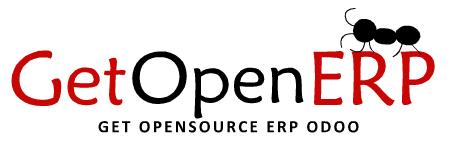

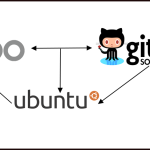
Thanks for this
Connecting to download.gna.org (download.gna.org)|78.40.125.79|:80… failed: Connection timed out.
Retrying.
http://download.gna.org is not available.. where else can I download the file?
Or also you can use this url: https://github.com/wkhtmltopdf/wkhtmltopdf/releases/download/0.12.1/wkhtmltox-0.12.1_linux-trusty-amd64.deb
The latest file can be downloaded from here:
wget https://downloads.wkhtmltopdf.org/0.12/0.12.4/wkhtmltox-0.12.4_linux-generic-amd64.tar.xz
You can trie to download it from https://downloads.wkhtmltopdf.org/0.12/0.12.1/wkhtmltox-0.12.1_linux-trusty-amd64.deb
We have updated the blog. Thanks