
Install Odoo 10 on Ubuntu 16.04 LTS
EASIEST way to Install Odoo 10 on Ubuntu 16.04 from GitHub. You are few steps away from exploring Next Big Revolution: “Odoo 10″. Open the terminal and execute below commands step-by-step to achieve excellence. Explore Odoo 10 Awesome Features.
Step 1
sudo apt-get update
Step 2
sudo apt-get upgrade
Step 3
sudo apt-get install python-dateutil python-docutils python-feedparser python-jinja2 python-ldap python-libxslt1 python-lxml python-mako python-mock python-openid python-psycopg2 python-psutil python-pybabel python-pychart python-pydot python-pyparsing python-reportlab python-simplejson python-tz python-unittest2 python-vatnumber python-vobject python-webdav python-werkzeug python-xlwt python-yaml python-zsi poppler-utils python-pip python-pypdf python-passlib python-decorator gcc python-dev mc bzr python-setuptools python-markupsafe python-reportlab-accel python-zsi python-yaml python-argparse python-openssl python-egenix-mxdatetime python-usb python-serial lptools make python-pydot python-psutil python-paramiko poppler-utils python-pdftools antiword python-requests python-xlsxwriter python-suds python-psycogreen python-ofxparse python-gevent
Step 4
sudo apt-get install -y npm
sudo ln -s /usr/bin/nodejs /usr/bin/node
sudo npm install -g less less-plugin-clean-css
Step 5
sudo apt-get install python-software-properties
sudo vim /etc/apt/sources.list.d/pgdg.list
add a line for the repository
deb http://apt.postgresql.org/pub/repos/apt/ xenial-pgdg main
wget --quiet -O - https://www.postgresql.org/media/keys/ACCC4CF8.asc | sudo apt-key add -
sudo apt-get update
sudo apt-get install postgresql-9.6
Step 6
sudo su postgres
cd
createuser -s odoo
createuser -s ubuntu_user_name
exit
Step 7
sudo adduser --system --home=/opt/odoo --group odoo
Step 8
cd /opt/odoo
Go to the link “https://pypi.python.org/pypi/gdata” and download the gdata-2.0.18 and transfer the file to server.
Otherwise through terminal follow the below step:
sudo wget https://pypi.python.org/packages/a8/70/bd554151443fe9e89d9a934a7891aaffc63b9cb5c7d608972919a002c03c/gdata-2.0.18.tar.gz
sudo tar zxvf gdata-2.0.18.tar.gz
sudo chown -R odoo: gdata-2.0.18
sudo -s
cd gdata-2.0.18/
python setup.py install
exit
Step 9
Get lastest Odoo 10 from github repository. Download the Zip file from URL : “https://github.com/odoo/odoo/tree/10.0″ . Transfer the same file to /opt/odoo directory on server through ftp. Otherwise Follow the below Step
cd /opt/odoo
sudo wget https://github.com/odoo/odoo/archive/10.0.zip
sudo unzip 10.0.zip
sudo chown -R odoo: odoo-10.0
Or Git Clone Odoo
git clone --depth=1 --branch=10.0 https://github.com/odoo/odoo.git /opt/odoo/odoo
sudo mv odoo/ odoo-10.0/
sudo chown -R odoo: odoo-10.0
Step 10
sudo mkdir /var/log/odoo
sudo chown -R odoo:root /var/log/odoo
Step 11
sudo cp /opt/odoo/odoo-10.0/debian/odoo.conf /etc/odoo.conf
sudo chown odoo: /etc/odoo.conf
sudo vim /etc/odoo.conf
#Copy and paste below content in config file , write correct addons paths
[options]
; This is the password that allows database operations:
; admin_passwd = PASSWORD
db_host = False
db_port = False
db_user = odoo
db_password = False
addons_path = /opt/odoo/odoo-10.0/addons
;Log Settings
logfile = /var/log/odoo/odoo.log
log_level = error
Step 12
Follow the steps mention in below link and then return back for the next step.
https://www.getopenerp.com/wkhtmltopdf-for-odoo8/
Step 13
cd /opt/odoo/odoo-10.0
./odoo-bin
Step 14
http://localhost:8069
Your Feedback will be Appreciated. Thanks

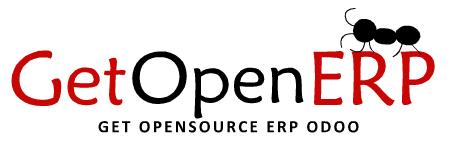








Hi,
Thanks for the tutorial, works pretty well, but there are two minor issues:
1. At the python modules installation (step 3), the correct name for python-pypdf module is “python-pypdf”, not “python-pyPdf”.
2. When you clone Odoo 10 from Git (git clone –depth=1 –branch=10.0 https://github.com/odoo/odoo.git /opt/odoo/odoo), the resulting dirs structure is /opt/odoo/odoo, not /opt/odoo/odoo-10.0
Thanks again.
Dan
Thanks for your feedback.
Perfect tutorial. Thanks for compiling so well.
https://www.getopenerp.com/wkhtmltopdf-for-odoo8/ URL for wget did not work, but I figured out alternatives.
Thanks for the feedback. Now we have updated the URL in Step 12 Blog Post.
Hi, great tutorial.
Worked well. One question: how would I run odoo as a service?
A soon as I close the ssh connection to my vserver odoo shuts down and isn´t available any more.
Thanks again
Sebastian
It easy dear Sebstian. Simply create a boot script called odoo10-server to gain control over Odoo’s behavior and use it at server startup and shutdown.
$ sudo vim /etc/init.d/odoo10-server and past this that boot-script file
#!/bin/sh
### BEGIN INIT INFO
# Provides: odoo-server
# Required-Start: $remote_fs $syslog
# Required-Stop: $remote_fs $syslog
# Should-Start: $network
# Should-Stop: $network
# Default-Start: 2 3 4 5
# Default-Stop: 0 1 6
# Short-Description: Odoo ERP
# Description: Odoo is a complete ERP business solution.
### END INIT INFO
PATH=/bin:/sbin:/usr/bin
# Change the Odoo10 source files location according your needs.
DAEMON=/opt/odoo/openerp-server
# Use the name convention of your choice
NAME=odoo10-server
DESC=odoo10-server
# Specify the user name (Default: odoo).
USER=odoo
# Specify an alternate config file (Default: /etc/odoo-server.conf).
CONFIGFILE=”/etc/odoo-server.conf”
# pidfile
PIDFILE=/var/run/$NAME.pid
# Additional options that are passed to the Daemon.
DAEMON_OPTS=”-c $CONFIGFILE”
[ -x $DAEMON ] || exit 0
[ -f $CONFIGFILE ] || exit 0
checkpid() {
[ -f $PIDFILE ] || return 1
pid=`cat $PIDFILE`
[ -d /proc/$pid ] && return 0
return 1
}
case “${1}” in
start)
echo -n “Starting ${DESC}: ”
start-stop-daemon –start –quiet –pidfile ${PIDFILE} \
–chuid ${USER} –background –make-pidfile \
–exec ${DAEMON} — ${DAEMON_OPTS}
echo “${NAME}.”
;;
stop)
echo -n “Stopping ${DESC}: ”
start-stop-daemon –stop –quiet –pidfile ${PIDFILE} \
–oknodo
echo “${NAME}.”
;;
restart|force-reload)
echo -n “Restarting ${DESC}: ”
start-stop-daemon –stop –quiet –pidfile ${PIDFILE} \
–oknodo
sleep 1
start-stop-daemon –start –quiet –pidfile ${PIDFILE} \
–chuid ${USER} –background –make-pidfile \
–exec ${DAEMON} — ${DAEMON_OPTS}
echo “${NAME}.”
;;
*)
N=/etc/init.d/${NAME}
echo “Usage: ${NAME} {start|stop|restart|force-reload}” >&2
exit 1
;;
esac
exit 0
save then work on Odoo File Ownership and Permissions.
Change the odoo10-server file permissions and ownership so only root can write to it, while the odoo user will only be able to read and execute it.
$ sudo chmod 755 /etc/init.d/odoo10-server
$ sudo chown root: /etc/init.d/odoo10-server
PS: check goopd files nominations and boot-script parametters.
Hope this will help you.
@Coko your startup script looks like it is for an older Odoo version as it references openerp odoo 9 and older but not the latest odoo 10
DAEMON=/opt/odoo/openerp-server
CONFIGFILE=”/etc/odoo-server.conf”
Also it appears that Ubuntu is/has migrated to systemd and not an upstart. So how should we really setup odoo to run as a service after reboot?
Yes, the startup script does not work here either. I changed the DEAMON and CONFIGFILE Locations, but it doesn’t start. Any tips?
The answers to system md and starting can be found here
https://www.odoo.com/forum/help-1/question/odoo-10-runs-via-odoo-bin-but-cannot-get-to-run-as-a-service-is-this-a-systemd-upstart-thing-112460
Starting Odoo 10 on 16.04 doesn’t use /etc/init.d/ scripts anymore. To start it automatically you need to create a Systemd Upstart script.
See here: https://www.odoo.com/forum/help-1/question/odoo-10-runs-via-odoo-bin-but-cannot-get-to-run-as-a-service-is-this-a-systemd-upstart-thing-112460
Here is the script based on this setup.
sudo vim /etc/systemd/system/odoo10.service
CTRL-I
—–Copy Below—–
[Unit]
Description=Odoo
Documentation=http://www.odoo.com/
[Service]
# Ubuntu/Debian convention:
Type=simple
User=odoo
ExecStart=/opt/odoo/odoo-10.0/odoo-bin -c /etc/odoo.conf
[Install]
WantedBy=default.target
—–END Script—–
sudo mkdir /var/lib/odoo
sudo chown odoo:root /var/lib/odoo -R
sudo systemctl start odoo10.service (starts service)
sudo systemctl stop odoo10.service (stops service)
sudo systemctl restart odoo10.service (restarts Service)
sudo systemctl status odoo10.service (status of service)
sudo systemctl enable odoo10.service (starts service at boot)
sudo systemctl disable odoo10.service (disables service at boot)
Thanks Ian! It’s perfect.
Cheers!
Hi,
doing STEP 3 I get the following result:
Reading package lists… Done
Building dependency tree
Reading state information… Done
Note, selecting ‘libpython2.7-stdlib’ instead of ‘python-argparse’
Package python-pybabel is not available, but is referred to by another package.
This may mean that the package is missing, has been obsoleted, or
is only available from another source
E: Package ‘python-pybabel’ has no installation candidate
I read a bit about and it seems that ubuntu 16.10 forces python 3. Do you have a solution?
Thanks for your help.
Georg
try
pip install Babel
Great tutorial.One question: how would I run odoo as a service?
I added script as above and start service by sudo /etc/init.d/odoo-server start but not started…start service only by ./odoo-bin.
Reena – did you manage to get the service started?
Can someone help me
I followed the whole tutorial and it gave me the second error in the terminal
2016-11-09 18:49:00,632 18050 ERROR ? odoo.addons.bus.models.bus: Bus.loop error, sleep and retry
Traceback (most recent call last):
File “/opt/odoo/odoo-10.0/addons/bus/models/bus.py”, line 170, in run
self.loop()
File “/opt/odoo/odoo-10.0/addons/bus/models/bus.py”, line 148, in loop
with odoo.sql_db.db_connect(‘postgres’).cursor() as cr:
File “/opt/odoo/odoo-10.0/odoo/sql_db.py”, line 622, in cursor
return Cursor(self.__pool, self.dbname, self.dsn, serialized=serialized)
File “/opt/odoo/odoo-10.0/odoo/sql_db.py”, line 164, in __init__
self._cnx = pool.borrow(dsn)
File “/opt/odoo/odoo-10.0/odoo/sql_db.py”, line 505, in _locked
return fun(self, *args, **kwargs)
File “/opt/odoo/odoo-10.0/odoo/sql_db.py”, line 573, in borrow
**connection_info)
File “/usr/lib/python2.7/dist-packages/psycopg2/__init__.py”, line 164, in connect
conn = _connect(dsn, connection_factory=connection_factory, async=async)
OperationalError: FATAL: role “pc” does not exist
And in the browser
Internal Server Error
The server encountered an internal error and was unable to complete your request. Either the server is overloaded or there is an error in the application.
Hello ,
Create postgresql user named pc. Hope this will resolve your issue.
The above suggestion works. Thank you.
Hi Coko,
Thanks a lot for your write-up on this. It’s been really helpful.
BTW, I tried the code for making odoo a restartable service that you put in the comment here but it isnt working for me. When I run the command “/ect/init.d/odoo-server start”, I get the following error:
“/etc/init.d/odoo-server: 26: /etc/init.d/odoo-server: ”/etc/odoo.conf””: not found”
which is really wierd because I have the said “/ect/odoo.conf” file on my server.
What am I doing wrong?
Instead of using the long and drawn out process of Installing GDATA as you listed, isn’t it just easier to install via pip.
The whole section turns into…
sudo pip install gdata
This downloads and installs the latest version of gdata. Much easier to use apt-get and pip for package management if you are not installing into custom directories or with special options.
GIVE IT A TRY.
Thanks for your feedback
Hi, I have tried you instruction and it work prety well. as testing it.
Install Project,
The problem I encounter is that I cannot edit/add a description to a task.
Please help
Awesome !
Thank you for this tutorial
Hi,
Thanks for good toutorial.
Almost everythink is ok, but I can’t receive email’s. Logs tells:
####
File “/opt/odoo/odoo-10.0/addons/mail/models/mail_thread.py”, line 943, in message_route_verify
self._routing_warn(_(‘model %s does not accept document creation’) % model, _(‘skipping’), message_id, route, assert_model)
###
I don’t know what I should even check, please help.
This is really helpful . Thanks a lot .
Hello I got following error on my install.
———
HTTP/1.1″ 500 –
2016-11-28 13:06:50,505 8319 ERROR ? werkzeug: Error on request:
Traceback (most recent call last):
File “/usr/lib/python2.7/dist-packages/werkzeug/serving.py”, line 180, in run_wsgi
execute(self.server.app)
File “/usr/lib/python2.7/dist-packages/werkzeug/serving.py”, line 168, in execute
application_iter = app(environ, start_response)
File “/opt/odoo/odoo-10.0/odoo/service/server.py”, line 246, in app
return self.app(e, s)
File “/opt/odoo/odoo-10.0/odoo/service/wsgi_server.py”, line 184, in application
return application_unproxied(environ, start_response)
File “/opt/odoo/odoo-10.0/odoo/service/wsgi_server.py”, line 170, in application_unproxied
result = handler(environ, start_response)
File “/opt/odoo/odoo-10.0/odoo/http.py”, line 1306, in __call__
return self.dispatch(environ, start_response)
File “/opt/odoo/odoo-10.0/odoo/http.py”, line 1280, in __call__
return self.app(environ, start_wrapped)
File “/usr/lib/python2.7/dist-packages/werkzeug/wsgi.py”, line 591, in __call__
return self.app(environ, start_response)
File “/opt/odoo/odoo-10.0/odoo/http.py”, line 1436, in dispatch
self.setup_db(httprequest)
File “/opt/odoo/odoo-10.0/odoo/http.py”, line 1366, in setup_db
httprequest.session.db = db_monodb(httprequest)
File “/opt/odoo/odoo-10.0/odoo/http.py”, line 1514, in db_monodb
dbs = db_list(True, httprequest)
File “/opt/odoo/odoo-10.0/odoo/http.py”, line 1488, in db_list
dbs = odoo.service.db.list_dbs(force)
File “/opt/odoo/odoo-10.0/odoo/service/db.py”, line 325, in list_dbs
with closing(db.cursor()) as cr:
File “/opt/odoo/odoo-10.0/odoo/sql_db.py”, line 622, in cursor
return Cursor(self.__pool, self.dbname, self.dsn, serialized=serialized)
File “/opt/odoo/odoo-10.0/odoo/sql_db.py”, line 164, in __init__
self._cnx = pool.borrow(dsn)
File “/opt/odoo/odoo-10.0/odoo/sql_db.py”, line 505, in _locked
return fun(self, *args, **kwargs)
File “/opt/odoo/odoo-10.0/odoo/sql_db.py”, line 573, in borrow
**connection_info)
File “/usr/lib/python2.7/dist-packages/psycopg2/__init__.py”, line 164, in connect
conn = _connect(dsn, connection_factory=connection_factory, async=async)
OperationalError: FATAL: role “root” does not exist
———
#!/bin/sh
### BEGIN INIT INFO
# Provides: odoo-server
# Required-Start: $remote_fs $syslog
# Required-Stop: $remote_fs $syslog
# Should-Start: $network
# Should-Stop: $network
# Default-Start: 2 3 4 5
# Default-Stop: 0 1 6
# Short-Description: Odoo ERP
# Description: Odoo is a complete ERP business solution.
### END INIT INFO
PATH=/bin:/sbin:/usr/bin
# Change the Odoo source files location according your needs.
DAEMON=/opt/odoo/odoo-0.0/odoo-bin
# Use the name convention of your choice
NAME=odoo-server
DESC=odoo-server
# Specify the user name (Default: odoo).
USER=odoo
# Specify an alternate config file (Default: /etc/odoo-server.conf).
CONFIGFILE=”/etc/odoo.conf”
# pidfile
PIDFILE=/var/run/$NAME.pid
# Additional options that are passed to the Daemon.
DAEMON_OPTS=”-c $CONFIGFILE”
[ -x $DAEMON ] || exit 0
[ -f $CONFIGFILE ] || exit 0
checkpid() {
[ -f $PIDFILE ] || return 1
pid=`cat $PIDFILE`
[ -d /proc/$pid ] && return 0
return 1
}
case “${1}” in
start)
echo -n “Starting ${DESC}: ”
start-stop-daemon –start –quiet –pidfile ${PIDFILE} \
–chuid ${USER} –background –make-pidfile \
–exec ${DAEMON} — ${DAEMON_OPTS}
echo “${NAME}.”
;;
stop)
echo -n “Stopping ${DESC}: ”
start-stop-daemon –stop –quiet –pidfile ${PIDFILE} \
–oknodo
echo “${NAME}.”
;;
restart|force-reload)
echo -n “Restarting ${DESC}: ”
start-stop-daemon –stop –quiet –pidfile ${PIDFILE} \
–oknodo
sleep 1
start-stop-daemon –start –quiet –pidfile ${PIDFILE} \
–chuid ${USER} –background –make-pidfile \
–exec ${DAEMON} — ${DAEMON_OPTS}
echo “${NAME}.”
;;
*)
N=/etc/init.d/${NAME}
echo “Usage: ${NAME} {start|stop|restart|force-reload}” >&2
exit 1
;;
esac
exit 0
Perfect. Thank you
sudo apt-get upgrade
when i did it :
E: Could not get lock /var/lib/dpkg/lock – open (11: Resource temporarily unavailable)
E: Unable to lock the administration directory (/var/lib/dpkg/), is another process using it?
i got those
Hi
Thanks alot for helpful article. Could we apply this on VPS (ex. digitalocean droplet)
Thanks,
Ali
here’s the log :
myadmin@ubserver:/opt/odoo/odoo-10.0$ ./odoo-bin
2017-01-08 23:45:28,253 3429 INFO ? odoo: Odoo version 10.0
2017-01-08 23:45:28,253 3429 INFO ? odoo: addons paths: [‘/home/all/.local/share/Odoo/addons/10.0′, u’/opt/odoo/odoo-10.0/odoo/addons’, u’/opt/odoo/odoo-10.0/addons’]
2017-01-08 23:45:28,253 3429 INFO ? odoo: database: default@default:default
2017-01-08 23:45:28,272 3429 INFO ? odoo.service.server: HTTP service (werkzeug) running on 0.0.0.0:8069
2017-01-08 23:45:31,097 3429 INFO ? odoo.addons.bus.models.bus: Bus.loop listen imbus on db postgres
2017-01-08 23:45:31,124 3429 INFO ? odoo.sql_db: Connection to the database failed
2017-01-08 23:45:31,125 3429 ERROR ? odoo.addons.bus.models.bus: Bus.loop error, sleep and retry
Traceback (most recent call last):
File “/opt/odoo/odoo-10.0/addons/bus/models/bus.py”, line 170, in run
self.loop()
File “/opt/odoo/odoo-10.0/addons/bus/models/bus.py”, line 148, in loop
with odoo.sql_db.db_connect(‘postgres’).cursor() as cr:
File “/opt/odoo/odoo-10.0/odoo/sql_db.py”, line 622, in cursor
return Cursor(self.__pool, self.dbname, self.dsn, serialized=serialized)
File “/opt/odoo/odoo-10.0/odoo/sql_db.py”, line 164, in __init__
self._cnx = pool.borrow(dsn)
File “/opt/odoo/odoo-10.0/odoo/sql_db.py”, line 505, in _locked
return fun(self, *args, **kwargs)
File “/opt/odoo/odoo-10.0/odoo/sql_db.py”, line 573, in borrow
**connection_info)
File “/usr/lib/python2.7/dist-packages/psycopg2/__init__.py”, line 164, in connect
conn = _connect(dsn, connection_factory=connection_factory, async=async)
OperationalError: FATAL: role “all” does not exist
2017-01-08 23:45:31,717 3429 INFO ? odoo.addons.report.models.report: Will use the Wkhtmltopdf binary at /usr/local/bin/wkhtmltopdf
2017-01-08 23:45:32,048 3429 INFO ? odoo.http: HTTP Configuring static files
2017-01-08 23:45:32,052 3429 INFO ? odoo.sql_db: Connection to the database failed
2017-01-08 23:45:32,055 3429 INFO ? werkzeug: 192.168.1.42 – – [08/Jan/2017 23:45:32] “GET / HTTP/1.1″ 500 –
2017-01-08 23:45:32,061 3429 ERROR ? werkzeug: Error on request:
Traceback (most recent call last):
File “/usr/lib/python2.7/dist-packages/werkzeug/serving.py”, line 180, in run_wsgi
execute(self.server.app)
File “/usr/lib/python2.7/dist-packages/werkzeug/serving.py”, line 168, in execute
application_iter = app(environ, start_response)
File “/opt/odoo/odoo-10.0/odoo/service/server.py”, line 246, in app
return self.app(e, s)
File “/opt/odoo/odoo-10.0/odoo/service/wsgi_server.py”, line 184, in application
return application_unproxied(environ, start_response)
File “/opt/odoo/odoo-10.0/odoo/service/wsgi_server.py”, line 170, in application_unproxied
result = handler(environ, start_response)
File “/opt/odoo/odoo-10.0/odoo/http.py”, line 1306, in __call__
return self.dispatch(environ, start_response)
File “/opt/odoo/odoo-10.0/odoo/http.py”, line 1280, in __call__
return self.app(environ, start_wrapped)
File “/usr/lib/python2.7/dist-packages/werkzeug/wsgi.py”, line 591, in __call__
return self.app(environ, start_response)
File “/opt/odoo/odoo-10.0/odoo/http.py”, line 1436, in dispatch
self.setup_db(httprequest)
File “/opt/odoo/odoo-10.0/odoo/http.py”, line 1366, in setup_db
httprequest.session.db = db_monodb(httprequest)
File “/opt/odoo/odoo-10.0/odoo/http.py”, line 1514, in db_monodb
dbs = db_list(True, httprequest)
File “/opt/odoo/odoo-10.0/odoo/http.py”, line 1488, in db_list
dbs = odoo.service.db.list_dbs(force)
File “/opt/odoo/odoo-10.0/odoo/service/db.py”, line 325, in list_dbs
with closing(db.cursor()) as cr:
File “/opt/odoo/odoo-10.0/odoo/sql_db.py”, line 622, in cursor
return Cursor(self.__pool, self.dbname, self.dsn, serialized=serialized)
File “/opt/odoo/odoo-10.0/odoo/sql_db.py”, line 164, in __init__
self._cnx = pool.borrow(dsn)
File “/opt/odoo/odoo-10.0/odoo/sql_db.py”, line 505, in _locked
return fun(self, *args, **kwargs)
File “/opt/odoo/odoo-10.0/odoo/sql_db.py”, line 573, in borrow
**connection_info)
File “/usr/lib/python2.7/dist-packages/psycopg2/__init__.py”, line 164, in connect
conn = _connect(dsn, connection_factory=connection_factory, async=async)
OperationalError: FATAL: role “all” does not exist
2017-01-08 23:45:32,127 3429 INFO ? odoo.sql_db: Connection to the database failed
2017-01-08 23:45:32,129 3429 INFO ? werkzeug: 192.168.1.42 – – [08/Jan/2017 23:45:32] “GET /favicon.ico HTTP/1.1″ 500 –
2017-01-08 23:45:32,138 3429 ERROR ? werkzeug: Error on request:
Traceback (most recent call last):
File “/usr/lib/python2.7/dist-packages/werkzeug/serving.py”, line 180, in run_wsgi
execute(self.server.app)
File “/usr/lib/python2.7/dist-packages/werkzeug/serving.py”, line 168, in execute
application_iter = app(environ, start_response)
File “/opt/odoo/odoo-10.0/odoo/service/server.py”, line 246, in app
return self.app(e, s)
File “/opt/odoo/odoo-10.0/odoo/service/wsgi_server.py”, line 184, in application
return application_unproxied(environ, start_response)
File “/opt/odoo/odoo-10.0/odoo/service/wsgi_server.py”, line 170, in application_unproxied
result = handler(environ, start_response)
File “/opt/odoo/odoo-10.0/odoo/http.py”, line 1306, in __call__
return self.dispatch(environ, start_response)
File “/opt/odoo/odoo-10.0/odoo/http.py”, line 1280, in __call__
return self.app(environ, start_wrapped)
File “/usr/lib/python2.7/dist-packages/werkzeug/wsgi.py”, line 591, in __call__
return self.app(environ, start_response)
File “/opt/odoo/odoo-10.0/odoo/http.py”, line 1436, in dispatch
self.setup_db(httprequest)
File “/opt/odoo/odoo-10.0/odoo/http.py”, line 1366, in setup_db
httprequest.session.db = db_monodb(httprequest)
File “/opt/odoo/odoo-10.0/odoo/http.py”, line 1514, in db_monodb
dbs = db_list(True, httprequest)
File “/opt/odoo/odoo-10.0/odoo/http.py”, line 1488, in db_list
dbs = odoo.service.db.list_dbs(force)
File “/opt/odoo/odoo-10.0/odoo/service/db.py”, line 325, in list_dbs
with closing(db.cursor()) as cr:
File “/opt/odoo/odoo-10.0/odoo/sql_db.py”, line 622, in cursor
return Cursor(self.__pool, self.dbname, self.dsn, serialized=serialized)
File “/opt/odoo/odoo-10.0/odoo/sql_db.py”, line 164, in __init__
self._cnx = pool.borrow(dsn)
File “/opt/odoo/odoo-10.0/odoo/sql_db.py”, line 505, in _locked
return fun(self, *args, **kwargs)
File “/opt/odoo/odoo-10.0/odoo/sql_db.py”, line 573, in borrow
**connection_info)
File “/usr/lib/python2.7/dist-packages/psycopg2/__init__.py”, line 164, in connect
conn = _connect(dsn, connection_factory=connection_factory, async=async)
OperationalError: FATAL: role “all” does not exist
all@ubserver:~$ ./odoo-bin
-bash: ./odoo-bin: No such file or directory
all@ubserver:~$ clear
all@ubserver:~$ cd /opt/odoo/odoo-10.0
all@ubserver:/opt/odoo/odoo-10.0$ ./odoo-bin
2017-01-08 23:45:28,253 3429 INFO ? odoo: Odoo version 10.0
2017-01-08 23:45:28,253 3429 INFO ? odoo: addons paths: [‘/home/all/.local/share/Odoo/addons/10.0′, u’/opt/odoo/odoo-10.0/odoo/addons’, u’/opt/odoo/odoo-10.0/addons’]
2017-01-08 23:45:28,253 3429 INFO ? odoo: database: default@default:default
2017-01-08 23:45:28,272 3429 INFO ? odoo.service.server: HTTP service (werkzeug) running on 0.0.0.0:8069
2017-01-08 23:45:31,097 3429 INFO ? odoo.addons.bus.models.bus: Bus.loop listen imbus on db postgres
2017-01-08 23:45:31,124 3429 INFO ? odoo.sql_db: Connection to the database failed
2017-01-08 23:45:31,125 3429 ERROR ? odoo.addons.bus.models.bus: Bus.loop error, sleep and retry
Traceback (most recent call last):
File “/opt/odoo/odoo-10.0/addons/bus/models/bus.py”, line 170, in run
self.loop()
File “/opt/odoo/odoo-10.0/addons/bus/models/bus.py”, line 148, in loop
with odoo.sql_db.db_connect(‘postgres’).cursor() as cr:
File “/opt/odoo/odoo-10.0/odoo/sql_db.py”, line 622, in cursor
return Cursor(self.__pool, self.dbname, self.dsn, serialized=serialized)
File “/opt/odoo/odoo-10.0/odoo/sql_db.py”, line 164, in __init__
self._cnx = pool.borrow(dsn)
File “/opt/odoo/odoo-10.0/odoo/sql_db.py”, line 505, in _locked
return fun(self, *args, **kwargs)
File “/opt/odoo/odoo-10.0/odoo/sql_db.py”, line 573, in borrow
**connection_info)
File “/usr/lib/python2.7/dist-packages/psycopg2/__init__.py”, line 164, in connect
conn = _connect(dsn, connection_factory=connection_factory, async=async)
OperationalError: FATAL: role “all” does not exist
2017-01-08 23:45:31,717 3429 INFO ? odoo.addons.report.models.report: Will use the Wkhtmltopdf binary at /usr/local/bin/wkhtmltopdf
2017-01-08 23:45:32,048 3429 INFO ? odoo.http: HTTP Configuring static files
2017-01-08 23:45:32,052 3429 INFO ? odoo.sql_db: Connection to the database failed
2017-01-08 23:45:32,055 3429 INFO ? werkzeug: 192.168.1.42 – – [08/Jan/2017 23:45:32] “GET / HTTP/1.1″ 500 –
2017-01-08 23:45:32,061 3429 ERROR ? werkzeug: Error on request:
Traceback (most recent call last):
File “/usr/lib/python2.7/dist-packages/werkzeug/serving.py”, line 180, in run_wsgi
execute(self.server.app)
File “/usr/lib/python2.7/dist-packages/werkzeug/serving.py”, line 168, in execute
application_iter = app(environ, start_response)
File “/opt/odoo/odoo-10.0/odoo/service/server.py”, line 246, in app
return self.app(e, s)
File “/opt/odoo/odoo-10.0/odoo/service/wsgi_server.py”, line 184, in application
return application_unproxied(environ, start_response)
File “/opt/odoo/odoo-10.0/odoo/service/wsgi_server.py”, line 170, in application_unproxied
result = handler(environ, start_response)
File “/opt/odoo/odoo-10.0/odoo/http.py”, line 1306, in __call__
return self.dispatch(environ, start_response)
File “/opt/odoo/odoo-10.0/odoo/http.py”, line 1280, in __call__
return self.app(environ, start_wrapped)
File “/usr/lib/python2.7/dist-packages/werkzeug/wsgi.py”, line 591, in __call__
return self.app(environ, start_response)
File “/opt/odoo/odoo-10.0/odoo/http.py”, line 1436, in dispatch
self.setup_db(httprequest)
File “/opt/odoo/odoo-10.0/odoo/http.py”, line 1366, in setup_db
httprequest.session.db = db_monodb(httprequest)
File “/opt/odoo/odoo-10.0/odoo/http.py”, line 1514, in db_monodb
dbs = db_list(True, httprequest)
File “/opt/odoo/odoo-10.0/odoo/http.py”, line 1488, in db_list
dbs = odoo.service.db.list_dbs(force)
File “/opt/odoo/odoo-10.0/odoo/service/db.py”, line 325, in list_dbs
with closing(db.cursor()) as cr:
File “/opt/odoo/odoo-10.0/odoo/sql_db.py”, line 622, in cursor
return Cursor(self.__pool, self.dbname, self.dsn, serialized=serialized)
File “/opt/odoo/odoo-10.0/odoo/sql_db.py”, line 164, in __init__
self._cnx = pool.borrow(dsn)
File “/opt/odoo/odoo-10.0/odoo/sql_db.py”, line 505, in _locked
ah… found it… its at : createuser -s ubuntu_user_name
Suggest to add a notes like : ubuntu_user_name = your server login ID
s o you have to mention the configuration file to run like cd /odoo/odoo-10.0 -c ‘/etc/odoo-server.conf here the odoo-server.conf is your configuration file name which you have given
Hi,
Thanks for the tutorial. it works pretty well. very useful.
Great tutorial ! Thanks! Just one remark, at the last step when running odoo-bin, it didnt work running as root, error: root role not found. Had to run as odoo user.
Great Tutorial, worked for me.
Awesome! and Thanks
Internal Server Error
The server encountered an internal error and was unable to complete your request. Either the server is overloaded or there is an error in the application.
Check the terminal error why its showing Internal Error.
i can’t seem to get odoo started, i get this error when i try
error: [Errno 98] Address already in use
run command ‘ps aux|grep odoo’ to check the process id on which odoo server already running then kill it by command ‘kill -9 process id’and then restart the server.
I am stuck at step 5 the second command… it shows couldn’t find “vim” command. anybody can help me out of it.
sudo apt-get install vim
Hello, thank you for the tutorial, he’s great!
I’ve just a problem (don’t laugh I’m THE newbie) after running ./odoo-bin, how can I return to the command line? (I tried exit but it isn’t it :D)
Thanks in advance.
Great tutorial !
But in STEP 3 I recive two errors:
– Package ‘python-pybabel’ has no installation candidate
– Package ‘python-pypdf’ has no installation candidate
How can I solve this problem?
Ubuntu 17.04
Python 2.7.13
Python3.6 3.6.1
WoW…….. Thanks..
Its helps A Lots…..
Step 12
sudo apt-get install -y wkhtmltopdf
The tutorial worked like charm. Started as a service using the systemd suggestion of Ian Thompson on ubuntu server 16.04 cloud virtual server… Excellent.
Saved for future reference.
Thanks for it, wish the update the STEP 12 with yours
Thanks for your feedback. We have updated the same.
hai i had some problem in step 3
Note, selecting ‘libpython2.7-stdlib’ instead of ‘python-argparse’
Package python-pybabel is not available, but is referred to by another package.
This may mean that the package is missing, has been obsoleted, or
is only available from another source
Package python-pypdf is not available, but is referred to by another package.
This may mean that the package is missing, has been obsoleted, or
is only available from another source
E: Package ‘python-pybabel’ has no installation candidate
E: Package ‘python-pypdf’ has no installation candidate
sudo apt-get install python-psutil python-pybabel
Great tutorial. Instalation was done.
Cu tuto est propre! Très propre meme! Félicitation à vous!